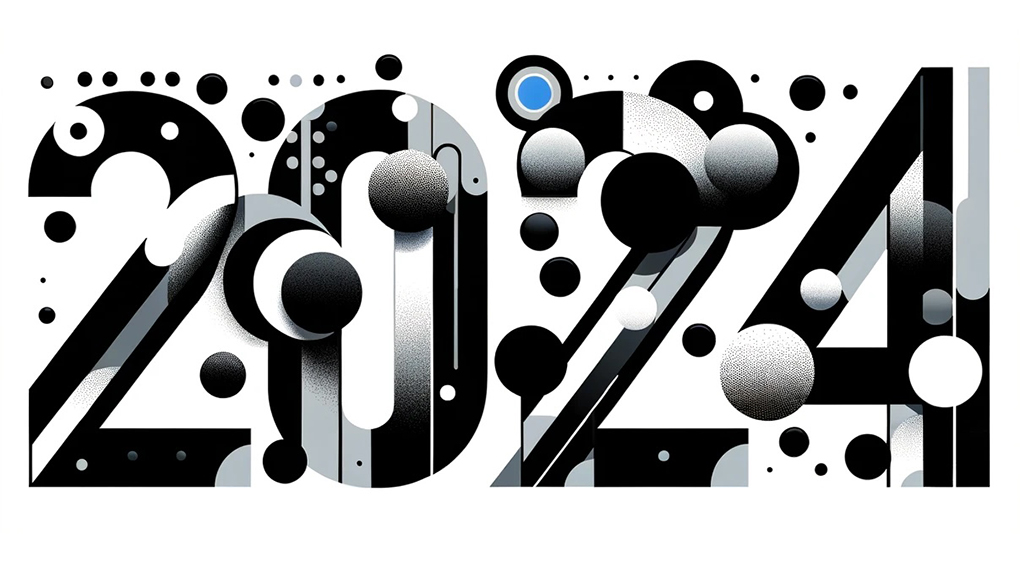Videos don’t exist in a vacuum: Consider the context before rolling cameras
Before you decide what information you need to include in your video, be sure to consider where it fits in your larger strategy.

When you create a sales and marketing video, it does not exist in a vacuum. It lives on a landing page on your website, or it kicks off an event, or it catches prospects’ eyes on social.
There is a lot of other content that supports and is supported by the video in those places. We’ve written before about determining how long your video should be. This post is not going to advocate for short videos or long videos. I will always and forever beat the drum of “It depends!” (It does annoy our neighbors.)
But before you decide what kind of video you want to make or what information needs to be included, read on to learn more about how to use the context around your video to help make that decision.
It’s essential to have a strategy for where a video will be living before you make it. Making a video for the sake of making a video will usually end in disaster or, worse, default creative. A video is one piece of your larger sales and marketing strategy.
Having that larger strategy allows you to consider what information is best communicated through video, and what is best saved for text or sales presentations.
Website landing page video
If you know a video will be used on a product landing page, think about what information will be listed underneath or above it on the page. You don’t have to have all this planned out or written before you enlist a video agency, but we recommend having a general idea.
The product page is a great place to bullet out your seven key features and benefits. The video doesn’t need to and should not repeat all the same content.
When a prospect lands on your website, they may quickly scan your features to make sure your service fits their needs. If it does, then they may watch the video to learn more. Or they may watch the video, then scroll down to read more details now that they’re engaged. If the video just rehashes the same information, you missed a valuable opportunity to move that prospect down the sales funnel.
Instead, consider creating a video that speaks directly to that prospect’s pain point and how your product will fix it. Help them see themselves as a user of your product and see how it will make their life better.
At this point in the sales process, a prospect doesn’t need a product walkthrough or explainer. That is best used on a “Learn More” page or can be emailed once they reach out for more information.
For more about the role of video in your customer journey, check out our B2B video marketing guide.
Event video
Have you ever watched an Apple product launch event? Thousands of loyal fans stream these events every year. When they are explaining the new features and benefits of the updated iPad or MacBooks, they have real people on stage with videos in the background showing the new products.
They don’t play a video with a voiceover reading the features and benefits while a hand taps around an iPad. Why do they do it this way? Because it’s actually more engaging to watch a full presentation from a person than to watch a 10 minute video explainer. See also: TEDTalks.
When Apple does use stand-alone videos in these events, they are rarely lists of features. The videos exist to create an emotional connection to the products, like this video in which real Apple Watch customers tell stories about how the product helped them live healthier lives.
The video is not shot on an expensive camera -- in fact it’s recorded from video phone calls (also a subtle use of another Apple product), but the so-called low quality of the footage is overlooked by the viewer because the stories are emotionally powerful. It helps viewers feel good about paying $400 for a watch.
Obviously most brands don’t have the loyal and rabid followers that Apple does, but that doesn’t mean your brand can’t learn from them. Use your videos to engage an audience. Allow your salespeople to present and explain the features and benefits. I hear they’re really good at it.
Social media video
When it comes to social media videos, try not to limit your thinking about context to only the caption that appears with the video. Marshall McLuhan could never have dreamed of Facebook, but in a lot of ways the social channel itself is the message. Or the context. You get what I mean.
On Facebook, Instagram, or LinkedIn, you need to capture someone’s attention quickly and get them to keep watching. The prospect is being bombarded with photos and videos. It’s unlikely that an animated explainer video will be more interesting than cousin Ashley’s wedding photos, and you don’t even like cousin Ashley.
On social, stick to a teaser that intrigues the viewer enough that they click on your profile or the link in the post. This teaser might be a cutdown from a larger video, or it could be teasers written and created specifically for social.
Once you get the prospect on your profile or website, then you can start providing more and more information.
While these are three of the most common homes for sales and marketing videos, there are many other uses that you may be considering. Decide where and how you are going to use your video before you make it, and it will inform what information needs to be included.