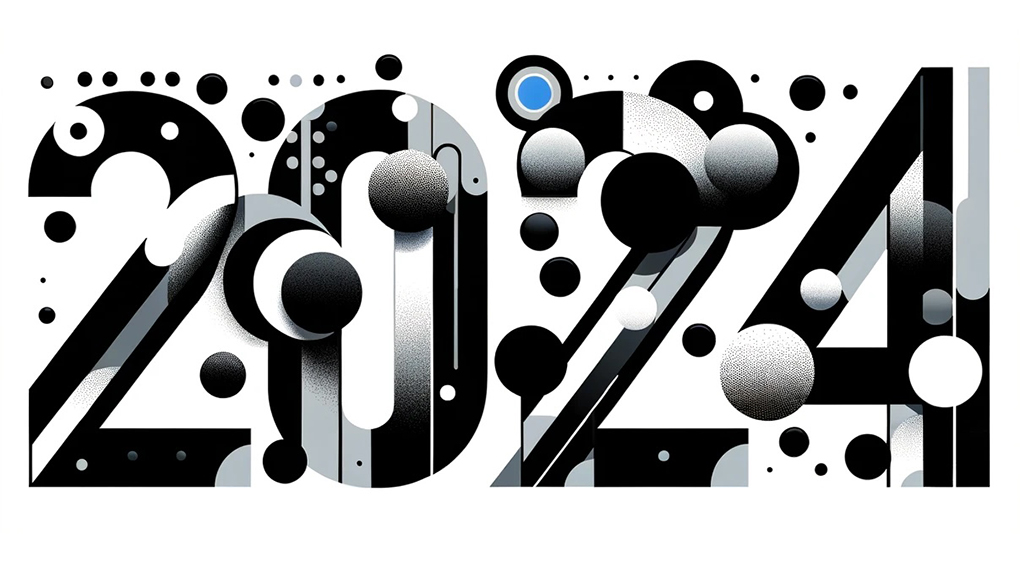How video helps your website’s SEO
Video content does more than engage users on your website. It also can increase your site’s SEO in three key ways.

Let’s be honest. One of the top reasons marketers love content marketing is SEO. Yes, we want to prove our expertise in the marketplace and educate prospects, but at the end of the day we all want to improve our site’s rankings and drive more traffic. Creating great written content and generating backlinks is a solid strategy, but too many people overlook the SEO value that video content can provide.
Video on your website is more than just an engaging medium to share your marketing messages. It also can drive traffic and improve your search rankings. A study by Backlinko found that images and videos act as a “quality signal” to Google. In other words, those assets tell Google that your site is legitimate and worthy of a high ranking. And that’s simply by having them! High-quality and SEO optimized videos can help in several other key ways.
3 key ways video supports SEO
- Increase time on page
- Get featured in Google SERPs
- Generate backlinks
Increase time on page
A key user behavior factor that Google takes into account in its rankings is “dwell time”, a.k.a how long a person stays on your page after clicking on a Google search result. A longer dwell time tells Google that your page is answering the person’s question, or at least providing them some value. When Google sees searchers spending time on your pages, your rankings may increase.
Video is known for its ability to keep people on your site longer. When Google sees a long session duration, it sees that your site is providing valuable content to searchers and may improve your rankings. Naturally, the video has to be good to get this benefit. If a majority of visitors click “play” and lose interest after a few seconds, then you won’t see a significant increase in dwell time.
A high-quality video that encourages visitors to watch until the end, or at least a majority of the way through, is not just there to encourage visitors to stay on your page longer. A good video should genuinely bring value to a website visitor. Adding high-quality video content to your site is not a get-SEO-quick hack. It’s a way to improve your website’s user experience, which in turn benefits your rankings. Win-win, really.
Get featured in Google SERPs
A SERP is a search engine results page. Simply put, it’s what you see when you type a query into Google.
As you no doubt have noticed, over time Google has moved away from providing only a list of websites for a given query. Now you’ll often see “rich snippets” that feature photos, Google-selected featured snippets, shopping suggestions, or (most importantly to this article) videos.

Rich snippets tend to have a higher click-through rate than a standard snippet. Not only are they eye-catching on the SERP, but they appeal to searchers who may prefer to watch a video.
A video that shows up in the rich snippet is mostly likely a link to YouTube (no surprise that Google prioritizes their own property), but could also be a direct link to your website. You have no control over which one Google chooses, though they do say if a page has good supporting content, they’ll prioritize the page over YouTube because it gives better answers to searchers. For that reason, make sure you include detailed written content along with videos on your blogs or product pages.
Don’t despair if Google chooses to feature the YouTube version of your video. Though you won’t get the traffic directly from organic search, it’s never going to be bad to get more viewers to watch your video on YouTube. Plus, if you have your YouTube channel properly optimized, you should have a link back to your website for anyone who wants to learn more. Even for searchers who don’t continue on to your website, you’ve driven brand awareness and hopefully provided some value.
Generate backlinks
Backlinks are still the backbone of SEO. More links and better-quality links will improve your site’s rankings.
When you create an entertaining ad or a helpful instructional video, people will talk about it. It will get social shares, and most importantly for links, blogs and websites will talk about it. They’ll embed your video, gaining views and brand awareness. Most importantly, many sites will also link to your website.

Industry blogs and news organizations have very high domain authority in the eyes of Google. Links from legitimate sources are a powerful boost.
Even if the articles and blogs don’t link back to your site (jerks) and you don’t get the SEO boost, you’re still gaining video views, brand awareness and credibility in the marketplace. Always good.
More video content on your website is likely to be good for your SEO. The higher quality the videos are, the more it will help you.
Bonus: How to optimize your YouTube video for SEO
1) Start by writing a descriptive video title. You may be using a generic title for the video project internally, such as “Acme Corp Brand Film” or “Acme Corp: The Way to the Future.” Do not use these titles as your video title on YouTube. No one knows to search for that.
Instead, write a video title that includes a target keyword and tells viewers what to expect from the video. For example, if your target keyword is “hybrid cloud solutions,” a good video title might be “Choosing a hybrid cloud solutions vendor.” You can always include your video title at the end of the YouTube title, ex: “Choosing a hybrid cloud solutions vendor | The Way to the Future with Acme Corp.”
It’s important to put the search terms first, because while the full title will always be displayed in search results, the “Watch next” sidebar does cut off after around 10 words or 50 characters.
2) Write a detailed description that includes any target keywords. The first two lines of your description are the most important. They appear in YouTube’s search results and above the “Show More” prompt on the video page. This first sentence needs to entice viewers to click “play” while telling viewers what to expect.
After you write the first two sentences, continue writing a detailed description about the video, its contents, or your company. While keywords are important, use natural language. You risk being penalized if you keyword stuff.
3) Always have at least one relevant link at the end of your description. A link serves as your video’s call-to-action and gives the viewer a next step to take. It should also drive traffic to your website.
Save the link for after the first two lines. That way it won’t waste valuable above-the-fold space.