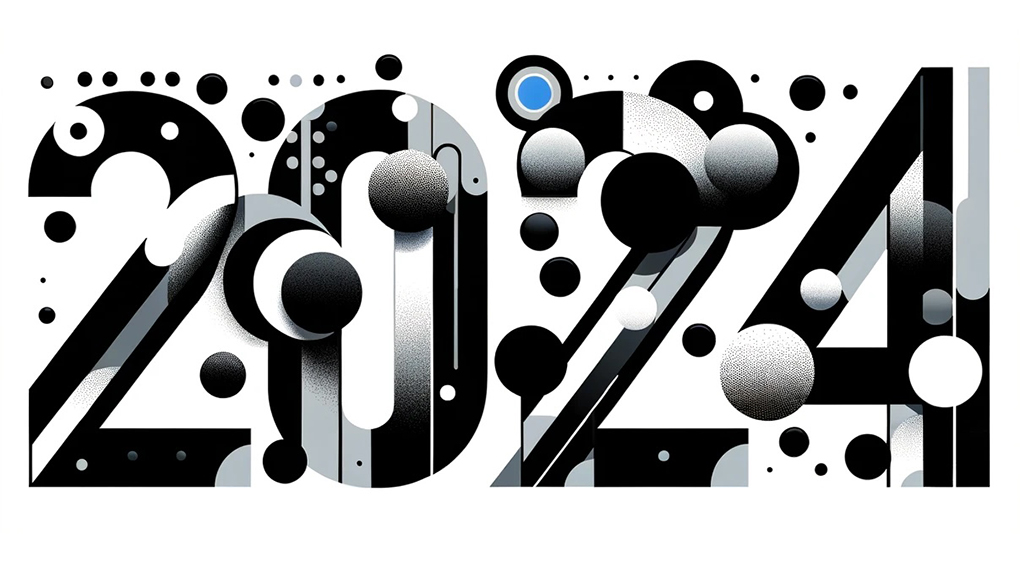How to give feedback on a marketing video [by stage]
Learn how to give feedback on video scripts, storyboards, and video drafts.

Giving feedback on a marketing video can be difficult. You might not know the lingo. You may have worked with creatives or video folks in the past who made you feel silly. (“It’s called a J-cut and everyone uses them 🙄”) You might just plain not know how to express what you’re feeling when you watch it.
Your video agency or production company has probably been making videos for a long time. They know the ins and outs of what’s possible with visual effects, color correction, and editing tricks. Here at Umault, when we see something we don’t like in a video draft, we usually know right away if it’s fixable.
Most of our clients do not. And that’s ok! People pay us to be the experts in video. (Our founder literally wrote the book on “corporate” video.)
You, on the other hand, are the expert in your brand and your customers. You bring expertise to the table that our team just doesn’t have. And while we’re pretty great at what we do, we are not yet perfect. That’s why we incorporate two rounds of feedback into every stage of our projects.
Wondering how to give your video agency productive feedback? Let’s break it down by phase.
How to give feedback on a script
A great script is the difference between Jaws and Sharknado. (Ok, one of the differences…)
In a marketing video, it’s what makes your video effective and memorable. It also sets the stage for the rest of the video process. Without the right script, all the beautiful production in the world will still yield a dud of a video.
While scripting can seem like the most accessible part of the project to most marketers — It’s just words! — it’s important to keep the medium in mind as you review.
So how can you give effective feedback on a script?
- Before making any notes, read it out loud.
Words and phrases that look great on paper can sound convoluted when read by an actor or voiceover artist. Or the opposite, a phrase that reads as too simple can be incredibly powerful on screen. - Be specific.
“I don’t like this sentence.” -> Sure, but like, why? We don’t know how to make this better without your help.
“This misstates our value prop. It needs to clarify xyz.” -> Helpful! We can revise that. - Be honest!
If you aren’t 100% on board with the script, say something now! A good creative can take it. We would much rather rewrite a script than shoot something that isn’t perfect. Words on paper are the easiest and cheapest part of the video process to fix.
Our standard project process gives you two rounds of revisions on a script.
How to give feedback on a storyboard
Once the script is approved, it’s time to create a storyboard. Our storyboards are typically hand drawn sketches of what each scene of the video will look like. Other agencies use stock photos.

The storyboard shows exactly what will be shot. If anything isn’t right, say something before heading into production.
To give effective feedback on a storyboard, really look at each frame and imagine what it will look like on screen.
- Is it missing any important elements? For example, does the actor need to be wearing safety goggles?
- Does the frame include anything that doesn’t match what your company or prospects use? For example, you replaced safety goggles with face shields last year.
- Is everything you envisioned in the scripting phase included? Is there anything you were hoping to see that wasn’t? Now’s the time to ask for the skydiving scene you thought was implied by the script.
How to give feedback on a video
Once the video is shot and edited, it can be hard to know where to start on feedback. Many of us overestimate what is possible with “movie magic.” (No, we can’t deep fake an actor into saying a line they didn’t say on set.)
At this point in this process, the script and storyboards were set. The production team didn’t shoot anything not included in those.
So what can you give feedback on?
- Pacing. Does the spot feel rushed? Or too slow?
- Music. Is the upbeat electronic vibe not what you pictured?
Note: Many people default to making notes on the music when they can’t put their finger on something they don’t like, such as pacing. It’s a good idea to get your video team on the phone for feedback to discuss what your hesitations are. - Specific shots. Be specific with what you’re looking for. For example, do you want to replace that close up of a phone with a shot of the actor? The editor might not have what you hope for, but he or she can check the footage.
What can’t be changed at this point?
- What an actor said on set or how they said it
- How a scene looks
Visual effects can do some wonderful things. But it’s also expensive to do well. The best way to stay on budget and on time is a rock solid script and storyboards before heading into production.
When you share a video with people outside your core team for feedback, remember to share the video's goal and strategy. That way the person can give informed feedback.
Final note: If your creative agency doesn’t want your feedback, then they aren’t a good partner. They also aren’t a good partner if the feedback experience isn’t a discussion.
So make a cup of tea, get a pen out, and be prepared to give your video team a call to discuss. You’re ready to review your videos now!